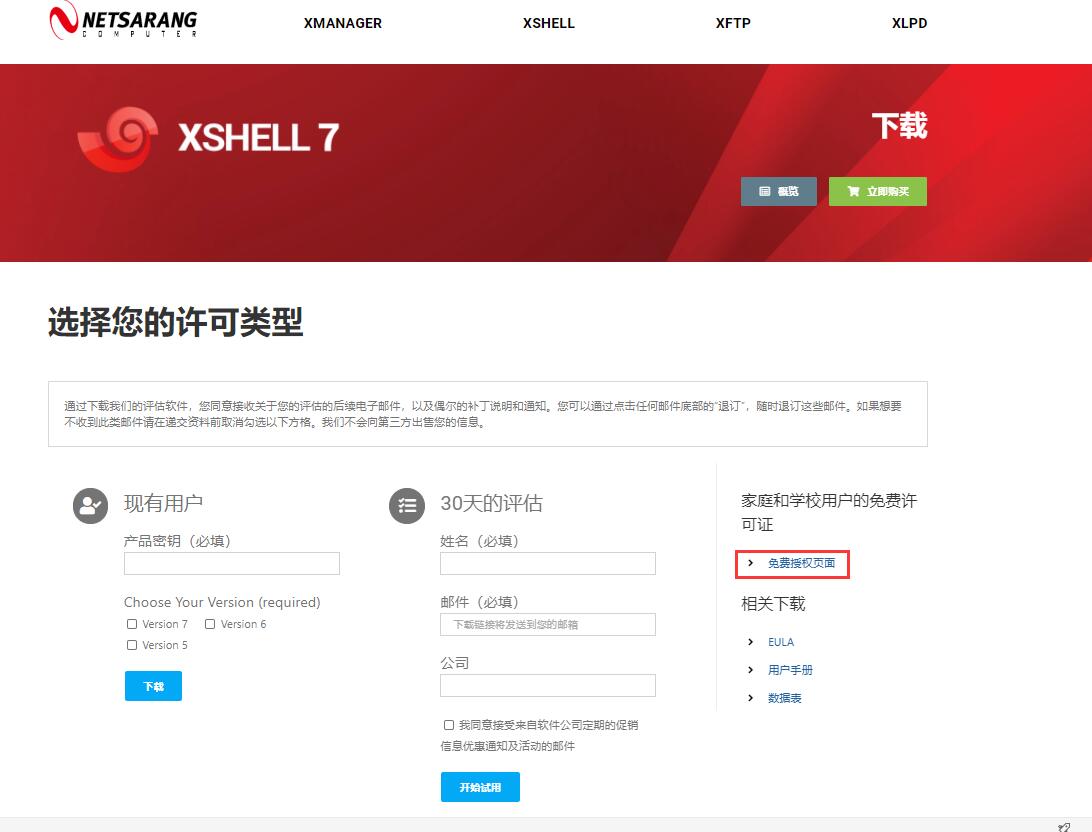如果你有自己的 VPS 云服务器、或者玩树莓派、NAS、软路由等设备,都需要使用 SSH 终端工具进行连接和操作。特别是建站、运维、程序员或时常使用 Linux 系统的用户来说特别重要。
VPS服务器长期使用的话国内推荐 腾讯云、阿里云,国外推荐搬瓦工 VPS服务器。目前国内的腾讯云 还有在做活动,轻量2核4G那款 原价1500元一年的VPS 仅需74元。可以看下在双11推荐的文章:腾讯云双11活动来了 。 如果想稳定使用的话就去这3大厂购买。
Xshell 7 是一款业界知名且专业优秀的 SSH 工具 (终端模拟器、SFTP/FTP 客户端),它不仅功能非常强大好用,而且性能出色,可以支持 SSH、SFTP、Telnet、Rlogin 和 Serial 等协议,是众多专业用户的首选软件!配合 Xftp 更是远程连接、传输文件、管理服务器的超级利器……
Windows 下免费开源的「Putty」虽然非常经典,但功能比较基础。而 Xshell 7 则是无数专业运维人员、技术高手们推荐的 “最好用的 SSH 终端管理软件”。在众多免费 SSH 客户端软件包围下,Xshell 依然保持着较高的商业定价和忠实的正版用户,足以说明它的优秀和强大实力。
xshell在哪下载?
直接给出官网的下载链接:
https://www.netsarang.com/zh/free-for-home-school/
填入姓名邮箱后,会发下载链接到你的邮箱里:
类似于这样的一封邮件:
Dear user,
Thank you for your interest in Xshell 7. If you did not request a download link for Xshell 7, please contact our support team at support@netsarang.com to have your email address removed from any future emails related to Xshell 7.
Please click the link below to start downloading your software:
https://www.netsarang.com/zh/downloading/?token=ZDB6azh2Ym53dHNrMlgzYlpXVmMyQUBTeWQzZ1VlWlRwVG
This link will expire on January 04, 2022
Please show your support
This Free for Home and School edition has the same powerful features as the commercial version. For this free version, all we ask is that you share this wonderful opportunity with other users. If you like our software, please show your support by clicking the "Like" button on our Facebook page:Like us on Facebook: https://www.facebook.com/netsarang
Do you have any questions?
We offer free technical support during the evaluation period. If you have any questions, please send us an email at support@netsarang.com.Best regards,
点击邮件里的下载链接下载即可。
细节提示:不要在官网主页直接下载,下载的都是30天试用版。一定要找到 家庭/学校免费的这个版本下载。具体位置如图所示:
转载请注明:日记男孩的博客 » 如何从官网下载xshell免费版(非30天试用版)